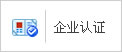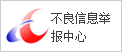Board Simulation设置
发布时间:2016/2/26 21:58:14 访问次数:536
Board Simulation设置
Preferences设置对话框中的Board Simulation标签页用来选择对PCB设计进行模拟仿真的工具,FM31256户可以选择用Verilog或VHDL。
Board Simulation标签页的设置与PSpice软件模块的运行无关。
图2-45 Capture运行环境配置5(Pan and Zoom)
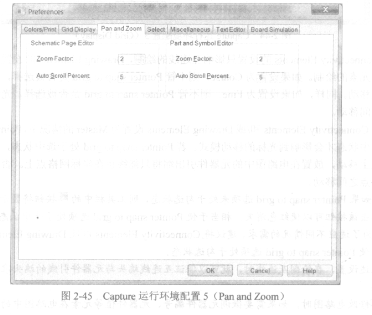
Board Simulation设置
Preferences设置对话框中的Board Simulation标签页用来选择对PCB设计进行模拟仿真的工具,FM31256户可以选择用Verilog或VHDL。
Board Simulation标签页的设置与PSpice软件模块的运行无关。
图2-45 Capture运行环境配置5(Pan and Zoom)
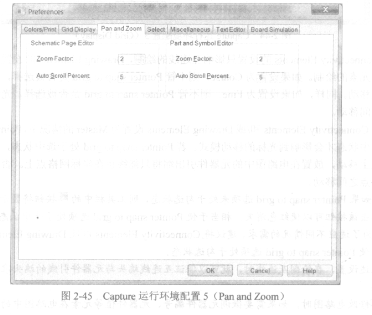
上一篇:Text Editor设置
上一篇:Select设置
 热门点击
热门点击
- 说明为什么本征光电导器件在微弱的辐射作用下
- 光电池的工作原理图和等效电路
- 静态调制特性曲线测量
- 光电效应和光热效应
- 光电池偏置电路
- 电连接结点的绘制(Place—Junctio
- 光照特性
- 光外差检测方法与系统
- 光电倍增管的主要特性参数
- DC Sweep分析
 推荐技术资料
推荐技术资料
- 业余条件下PCM2702
- PGM2702采用SSOP28封装,引脚小而密,EP3... [详细]

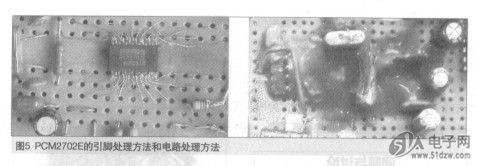
 公网安备44030402000607
公网安备44030402000607